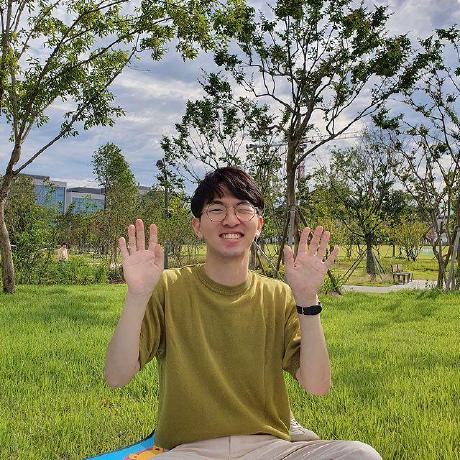개발 환경
- Express: 4.21.0
- TypeScript: 4.9.5
- ts-node: 10.9.2
문제 상황
GitHub Repository 에 이슈를 생성하기 위해 octokit 라이브러리를 사용하고 있었다.
1
2
3
4
5
6
7
8
9
10
11
12
13
14
15
16
17
18
19
20
21
22
23
24
25
26
27
28
import { Octokit } from "octokit";
import env from "@modules/env";
const octokit = new Octokit({
auth: env.githubConfig.auth,
});
const OWNER = env.githubConfig.owner;
const REPO = env.githubConfig.repo;
const github = async () => {
try {
const response = await octokit.request(
`POST /repos/${OWNER}/${REPO}/issues`,
{
owner: "OWNER",
repo: "REPO",
title: "title",
body: "body",
headers: {
"X-GitHub-Api-Version": "2022-11-28",
},
}
);
} catch (error) {
console.error(error);
}
};
이슈 생성자를 내 계정이 아닌 GitHub App(bot) 으로 변경하기 위해 @octokit/auth-app 과 @octokit/rest 으로 라이브러리로 변경하면서 아래와 같이 코드를 변경했다.
1
2
3
4
5
6
7
8
9
10
11
12
13
14
15
16
17
18
19
20
21
22
23
24
25
26
27
28
import { Octokit } from "@octokit/rest";
import { createAppAuth } from "@octokit/auth-app";
import env from "@modules/env";
const octokit = new Octokit({
authStrategy: createAppAuth,
auth: {
appId: env.githubConfig.appId,
privateKey: env.githubConfig.privateKey,
installationId: env.githubConfig.installationId,
},
});
const github = async () => {
const { owner, repo } = env.githubConfig;
try {
const response = await octokit.issues.create({
owner,
repo,
title: "title",
body: "body",
});
} catch (error) {
console.error(error);
}
};
라이브러리를 변경하고 나서 서버를 실행하니 아래와 같은 오류가 발생했다.
1
Error [ERR_REQUIRE_ESM]: require() of ES Module ...
원인 파악
ERR_REQUIRE_ESM 오류는 commonJS 환경에서 require() 함수로 ESM(ECMAScript Modules) 을 불러올 때 때 발생한다.
commonJS 와 ESM 의 차이를 간단하게 살펴보면 아래와 같다.
1
2
3
4
5
6
7
8
9
10
11
12
13
14
15
16
17
18
19
20
21
22
23
// 1. commonJS
// math.js
function add(a, b) {
return a + b;
}
module.exports = { add };
// main.js
const math = require("./math"); // CommonJS 방식으로 모듈을 불러옴
console.log(math.add(2, 3)); // 출력: 5
// 2. ESM
// math.mjs
export function add(a, b) {
return a + b;
}
// main.mjs
import { add } from "./math.mjs"; // ESM 방식으로 모듈을 불러옴
console.log(add(2, 3)); // 출력: 5
프로젝트의 tsconfig.json 에는 아래와 같이 설정되어있었다.
1
2
3
4
5
6
{
"compilerOptions": {
"module": "commonjs",
},
// ... 이하 생략
}
해결 방법
ts-node 대신 tsx 사용하기
TypeScript 를 컴파일 하기 위해 사용했던 ts-node 대신 tsx 로 변경했다.
1
2
3
4
# package.json
"deploy": "pm2 start --interpreter tsx build/app.js",
"start": "nodemon --exec tsx ./src/app.ts"
tsconfig.json 의 compilerOptions.module 값을 module 로 변경해보기도 했지만, 여러 설정을 한 번에 바꾸다보니 문제 해결이 쉽게 되지 않았다.
소스 코드를 내가 작성한 게 아니라 다른 분께서 작성한 걸 넘겨 받아서 유지보수만 하고 있었던 상황이었기에 최대한 코드를 수정하지 않고 싶었다.
ts-node 대신 tsx 를 사용하면 깔끔하게 문제가 해결된다는 글을 읽고 적용해보았고, 다행히 문제가 금방 해결되었다.
@PrimaryColumn 데이터 타입 추가
tsx 로 변경하고 나서 다른 오류가 발생했다.
ColumnTypeUndefinedError: Column type for EvaluationQuestionMapEntity#e_key is not defined and cannot be guessed. Make sure you have turned on an “emitDecoratorMetadata”: true option in tsconfig.json. Also make sure you have imported “reflect-metadata” on top of the main entry file in your application (before any entity imported).If you are using JavaScript instead of TypeScript you must explicitly provide a column type.
TypeORM 을 사용하고 있었는데, 엔티티와 관련해서 오류가 발생하고 있었다.
1
2
3
4
5
@Entity("events")
export class Events {
@PrimaryColumn()
id: number;
}
문제는 @PrimaryColumn 어노테이션에 데이터 타입을 명시하지 않아서 발생하는 문제였다.
어노테이션의 매개변수로 데이터 타입을 입력하면 문제가 해결된다.
1
2
3
4
5
@Entity("events")
export class Events {
@PrimaryColumn("int")
id: number;
}