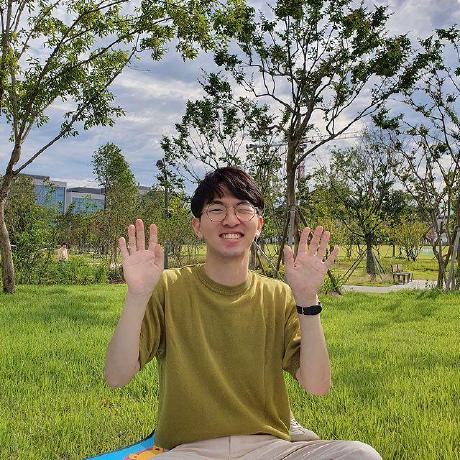문제 설명
JadenCase란 모든 단어의 첫 문자가 대문자이고, 그 외의 알파벳은 소문자인 문자열입니다. 문자열 s가 주어졌을 때, s를 JadenCase로 바꾼 문자열을 리턴하는 함수, solution을 완성해주세요.
제한사항
- s는 길이 1 이상인 문자열입니다.
- s는 알파벳과 공백문자(“ “)로 이루어져 있습니다.
- 첫 문자가 영문이 아닐때에는 이어지는 영문은 소문자로 씁니다. ( 첫번째 입출력 예 참고 )
🙋♂️나의 풀이
작성 코드
1
2
3
4
5
6
7
8
9
10
11
12
function solution(s) {
const words = s.toLowerCase().split(" ");
const jadenCase = words.map((word) => {
const chars = word.split("");
const head = chars[0];
if (typeof head === "string") {
chars.unshift(head.toUpperCase());
}
return chars.join("");
});
return jadenCase.join(" ");
}
맨 첫 글자의 타입을 확인하는 코드를 추가하기 전까지 계속 런타임 에러가 떴다.
이유는 공백에 접근할 때, 괄호표기법으로 접근하면 undefined 를 반환하기 때문이었다.
string.charAt(n) vs string[n]
문자열의 인덱스에 접근하는 방법은 두 가지가 있다.
- string[n] : 괄호표기법(Bracket Notation)으로 접근한다.
- charAt(n) :
charAt메서드를 활용해서 접근한다.
두 방법의 차이점은 공백에 접근할 때 1번은 undefined 를 반환하고, 2번은 빈 문자를 반환한다는 것이다.
1
2
3
const str = "";
console.log(str[0]); // undefined
console.log(str.charAt(0)); // ''
그리고 charAt 메서드는 매개변수를 Number 로 암묵적 타입 변환을 수행하지만, 괄호표기법은 그렇지 않다.
- Falsy 값(NaN, undefined … )은 0으로, true 값은 1로 변환이 된다.
1
2
3
4
5
6
7
8
9
10
11
12
13
14
15
16
17
18
19
20
21
22
23
24
"hello"[NaN]; // undefined
"hello".charAt(NaN); // 'h'
"hello"[undefined]; // undefined
"hello".charAt(undefined); // 'h'
"hello"[null]; // undefined
"hello".charAt(null); // 'h'
"hello"[true]; // undefined
"hello".charAt(true); // 'e'
"hello"["a"]; // undefined
"hello".charAt("a"); // 'h'
// Number('a') => NaN
// 따라서, 문자열도 Falsy이기 때문에 0을 반환한다.
"hello"["00"]; // undefined
"hello".charAt("00");
// return 'h' because it will try to convert `00` to number first
"hello"[1.5]; // undefined
"hello".charAt(1.23);
// return 'e' because it will round 1.23 to the number 1
👀참고한 풀이
1
2
3
4
5
6
function solution(s) {
return s
.split(" ")
.map((v) => v.charAt(0).toUpperCase() + v.substring(1).toLowerCase())
.join(" ");
}