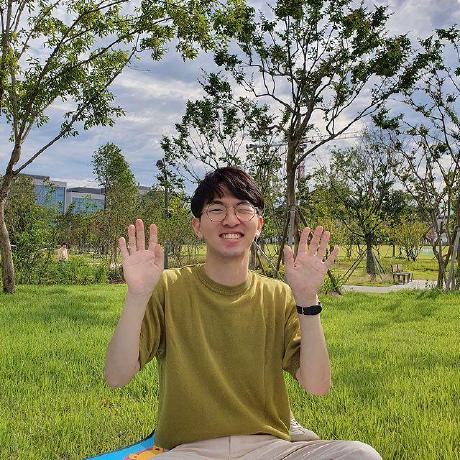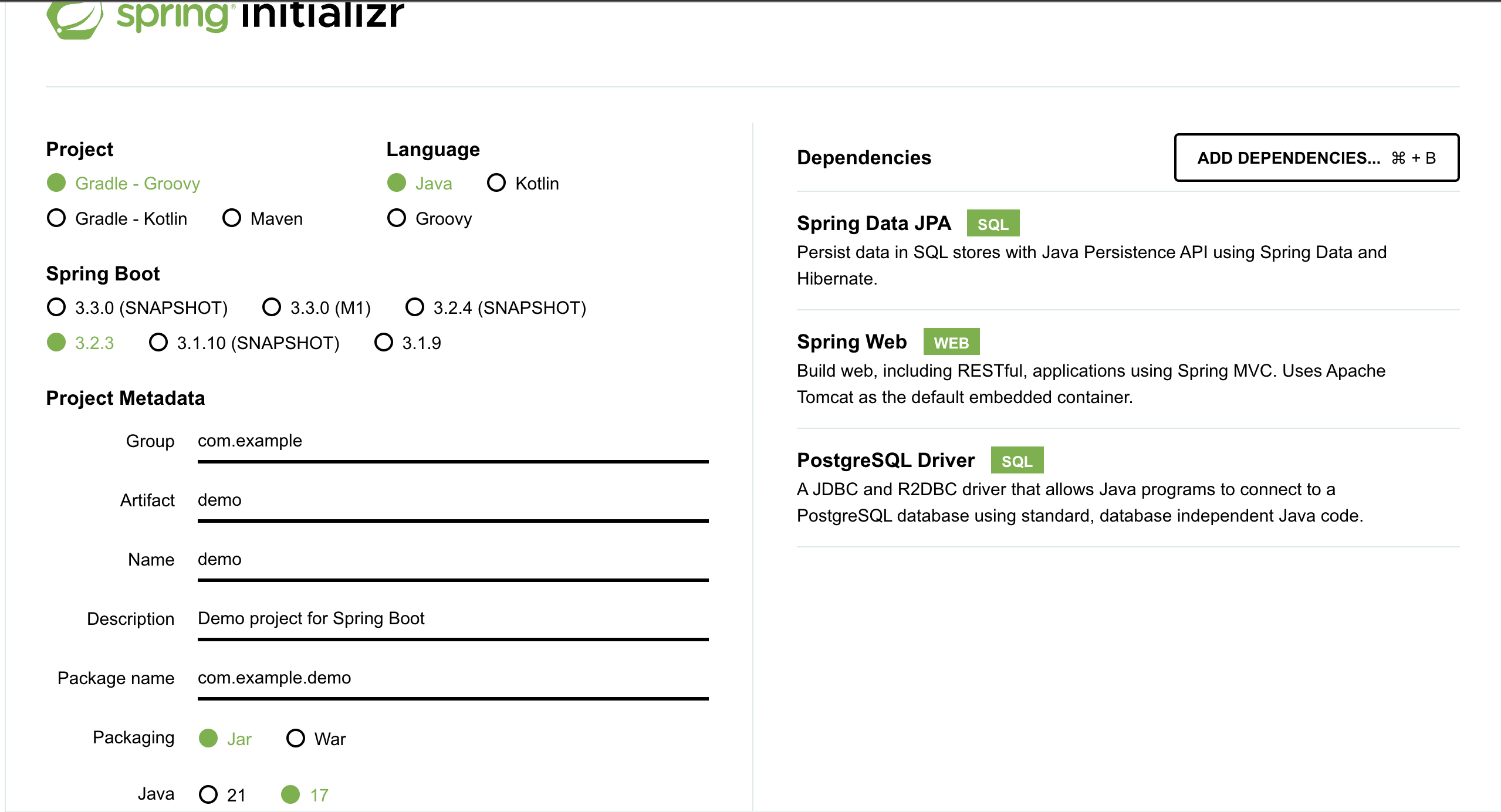실행 환경
- OS : MacOS(Intel) Sonoma 14.2.1
- Java : 17
- Spring Boot : 3.2.3
- IntelliJ Ultimate : 2023.2.6
문제 상황
- PostgreSQL 과 Spring 을 연동하는 작업을 진행하고 있었다.
- Spring 프로젝트의 설정은 spring intializer 에서 아래의 사진과 같이 설정했다.

- Project: Gradle - Groovy
- Spring Boot : 3.2.3
- Java : 17
- Dependencies : Spring Data JPA, Spring Web, PostgreSQL Driver
프로젝트 디렉토리 구조는 아래와 같다.
1 2 3 4 5 6 7 8 9 10
backend ├── HELP.md ├── build ├── build.gradle ├── gradle ├── gradlew ├── gradlew.bat ├── settings.gradle └── src
- PostgreSQL 과 Spring 을 연동하기 위한 정보를 입력하기 위해
src/main/java/resource/application.properties파일에 아래와 같이 작성했다.1 2 3 4
spring.datasource.url=jdbc:postgresql://localhost:5432/{db_name} spring.datasource.username={username} spring.datasource.password={password} spring.datasource.driver-class-name=org.postgresql.Driver - PostgreSQL 에서도 DB 생성, 유저 생성 및 패스워드 설정, 스키마 설정, 유저 권한 부여까지 모두 직접했다.
하지만 애플리케이션을 실행하려고 하니 아래와 같은 오류가 발생했다.
```
APPLICATION FAILED TO START ***********
Description:
Failed to configure a DataSource: ‘url’ attribute is not specified and no embedded datasource could be configured.
Reason: Failed to determine a suitable driver class
Action:
Consider the following: If you want an embedded database (H2, HSQL or Derby), please put it on the classpath. If you have database settings to be loaded from a particular profile you may need to activate it (no profiles are currently active). ```
- 분명
application.properties파일에spring.datasource.url과spring.datasource.drvier-class-name을 작성했는데도 DB 연결이 되지 않았다.
문제 원인
나의 경우에는 settings.gradle 에 작성된 rootProject.name 의 값이 프로젝트 이름과 일치하지 않아서 gradle 빌드가 실패했고, 이로 인해 PostgreSQL 로 연결이 실패한 것이었다.
settings.gradle
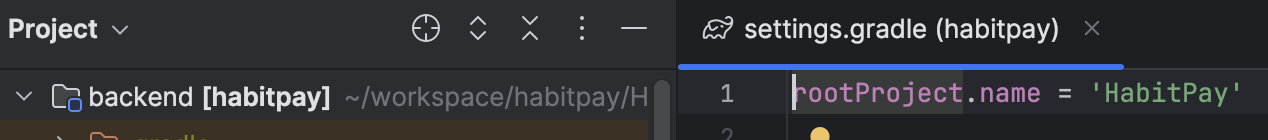
왼쪽에는 프로젝트 이름이 backend [habitpay] 라고 작성되어 있다.
하지만 오른쪽의 setting.gradle 파일에는 rootProject.name 의 값이 HabitPay 로 적혀있다.
문제 해결
rootProject.name 의 값을 habitpay 또는 backend 로 수정하고 gradle 빌드를 다시 시도하니까 정상적으로 빌드가 되었다.
spring initializer 에서 Artifact 항목에 HabitPay 라고 작성한 것이 원인이었던 것 같다.
정확한 이유는 잘 모르겠지만, Artifact 나 Group 에 소문자로만 작성하고 다시 프로젝트를 생성하니 문제 없이 작동되는 것을 확인했다.