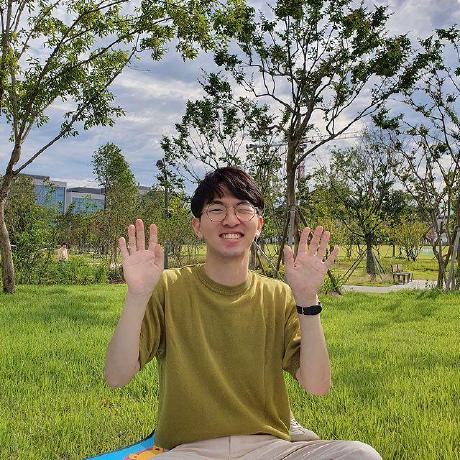datetime, pytz, locale 이용하기
한국 시간은 UTC 에서 9시간을 더해주어야 한다.
한국 시간으로 변환하기 위해서 주로 사용하는 방법은 파이썬 내장 모듈인 datetime 과 외부 라이브러리인 pytz 을 활용하는 것이다.
1
2
3
4
5
6
7
8
9
10
11
12
13
14
15
16
17
18
19
20
21
22
from datetime import datetime
import pytz
import locale
# 한글 로케일 설정
locale.setlocale(locale.LC_TIME, 'ko_KR.UTF-8')
# UTC 를 KST 로 변경
def get_current_time_in_kst():
kst = pytz.timezone('Asia/Seoul') # 한국 시간대
current_time_utc = datetime.utcnow() # UTC 현재 시각
current_time_kst = current_time_utc.replace(tzinfo=pytz.utc).astimezone(kst) # UTC 시각을 한국 시간대로 변환
return current_time_kst
# 월, 일, 요일 설정
current_time_kst = get_current_time_in_kst()
month = current_time_kst.month
day_of_month = current_time_kst.day
day_of_week = current_time_kst.strftime('%A')
# 출력
print(f"{month}월 {day_of_month}일 {day_of_week}")
출력 결과는 아래와 같다.
1
12월 20일 수요일
요일을 출력하기 위해서 locale 도 사용해야하고, 월, 일, 요일을 각각 추출하는 것은 꽤나 번거로운 일이다.
그래서 이를 간단하게 출력할 수 있는 라이브러리를 찾아보았고, arrow 라는 라이브러리가 문제를 해결해주었다.
arrow 이용하기
arrow 라이브러리는 날짜와 시간을 간단하게 사용할 수 있도록 도와주는 라이브러리이다.
사용하기 위해서는 아래의 명령어를 입력해서 설치해주어야 한다.
1
pip3 install arrow
arrow 라이브러리를 이용하면 아래와 같이 코드가 간결해지는 장점이 있다.
1
2
3
4
5
6
7
import arrow
current_time_kst = arrow.now('Asia/Seoul')
date_format = "YYYY년 MM월 DD일 dddd"
date_of_today = current_time_kst.format(date_format, locale="ko_kr")
print(date_of_today)
출력 결과는 아래와 같다.
1
2023년 12월 20일 수요일
참고자료
- arrow 공식문서
- [python] 날짜, 시간을 다루는 경우 datetime 모듈 대신 arrow 추천 [bskyvision.com]